What Are Orphan Pages in SEO?
An orphan page is a webpage that has no incoming internal links pointing to it from the same website. This means the page lives outside of the internal structure of your website and may not be easily found by either users browsing for information or search engines crawling your site.
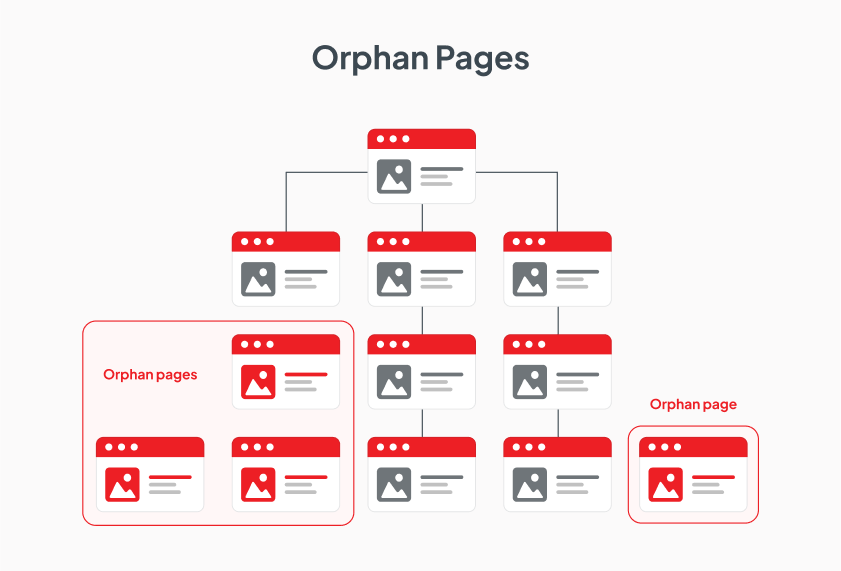
The common characteristics of an orphan page include:
An orphan page has no internal links pointing at it
An orphan page receives little to no traffic
An orphan page is difficult to discover
An orphan page is a live page.
In this article, we look at how orphan pages are created, why they’re bad for SEO, how to find them on your website and what you can do to fix them.
Why do orphan pages exist?
Orphan pages generally exist by mistake and can be easily missed – unless you’re specifically looking for them or they’re flagged during an SEO audit. The most common reasons for orphan pages include:
Poor internal linking structure and/or strategy: Orphan pages often exist because the internal linking structure of the site hasn’t been properly planned or an updated internal linking strategy in which individual pages or sections of the website are overlooked.
Website redesigns and migrations: Redesigning a website or migrating to a new one can result in pages being forgotten about or removed from the site structure, resulting in orphaned content that’s no longer accessible by internal links pointing from other pages.
Discontinued products and services: A common issue on ecommerce and large sites, pages related to discontinued products or services may be left live without any internal links pointing to them, resulting in them becoming orphaned from the other content.
Content updates and deletions: Similar to the above, when website content is updated or removed, on-page and navigational links to related pages (quite often subpages) can be accidentally deleted or broken, which results in those webpages becoming isolated.
Additionally, PPC landing pages (pages created for PPC campaigns and are often non-indexed to avoid cannibalisation with SEO pages) are technically orphan pages. However, when they’re monitored correctly and unpublished when no longer needed, these pages aren’t an issue.
Why are orphan pages bad for SEO?
Orphan pages can negatively impact your site’s performance in search results and affect your rankings, traffic and brand. Here’s why orphan pages are bad for SEO:
Impede page indexation: As orphan pages don’t have internal links, they’re difficult for search engines like Google to discover. If search engines don’t find these pages they won’t get indexed and won’t appear in search results, and won’t deliver organic traffic.
Poor search rankings: Not only won’t a non-indexed orphan page rank in search results, but as it doesn’t link internally, it can’t pass on link authority (PageRank) to other pages. This is a wasted opportunity if the orphan page has strong external links pointing to it.
Poor user experience: When users can’t find specific pages on your site because they’re hidden away, this leads to a poor user experience and missed opportunities for your users to engage with your website content and convert by taking a desired action.
Difficult to optimise: As orphan pages aren’t part of your regular website architecture, they’re often overlooked when reviewing page performance and planning optimisations. This makes them harder to track and optimise in line with the other pages on your site.
While an orphan page may not have any internal links pointing at it, Google and other search engines can still index the page if it can be found through your website’s sitemap or external links (i.e., links from other websites).
However, it isn’t best practice to rely on sitemaps or other websites that link to yours to enable all your pages to be indexed. What’s more, there are also your human users to consider, and as orphan pages provide poor UX by making it harder for users to find your content, orphan pages can have a negative impact on your website and brand.
How to find orphan pages
Without access to the right tools, finding orphan pages can be difficult. With access to tools like SEMRush, AHREFs or Screaming Frog, the process of uncovering orphan pages becomes a lot easier.
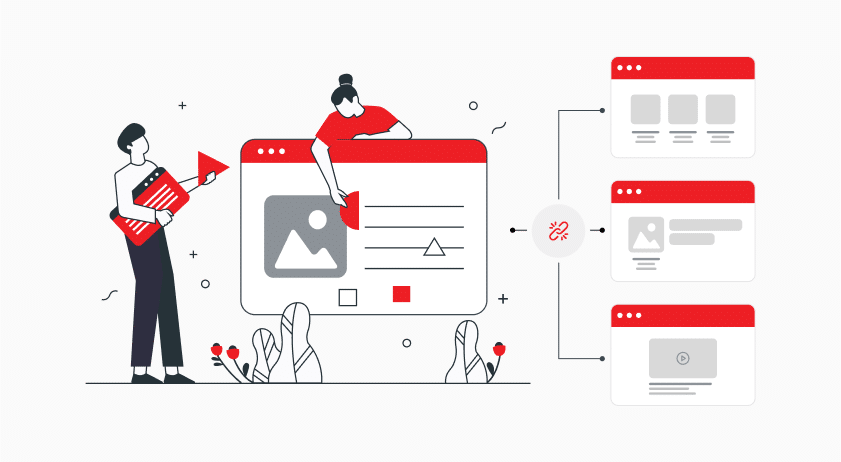
However, as orphan pages often aren’t linked anywhere (both internally and externally), a page may still not be discoverable even with SEO tools and website crawlers.
Find orphan pages using Screaming Frog
Using the Screaming Frog SEO Spider, which is a powerful desktop application used for website crawling and SEO auditing, you can potentially find orphan pages from three sources – XML Sitemaps, Google Search Console and Google Analytics.
XML sitemaps: If you have an XML sitemap (and you should), you can configure the spider to auto-discover pages in your sitemap. This means that the pages need to be discoverable via the XML Sitemap.
Google Search Console: If you can connect to the Search Analytics API, set up ‘Configuration > API Access’ to find orphan pages that are receiving impressions in search results but aren’t linked to internally.
Google Analytics: If you have a Google Analytics API, choose the ‘Organic Traffic’ segment (you can also use ‘All Users’ or ‘Paid Traffic’) and pull in webpage data from any account, property, view or segment.
Find orphan pages using AHREFs
To find orphan pages in AHREFs, start by creating a new project in the AHREFs Site Audit tool. With this tool, you can include all possible sources for URL discovery, including your website’s sitemaps and a custom list of URLs, such as pages exported from Google Search Console and Google Analytics. The Site Audit tool will crawl the sitemaps and URLs you provided and report any orphan pages that it detects.
Find orphan pages using SEMRush
Similar to AHREFs, to find orphan pages using SEMRush, create a new project and then perform a Site Audit. For best results, ensure your XML sitemap is up to date and connect your Google Analytics account so that Site Audit can gather as much data as possible. Site Audit works in a similar way to a search bot and navigates links to discover new pages, then compares the list of pages receiving traffic against the list of URLs in the sitemap to identify any orphan pages.
How to fix orphan pages
Linking orphan pages from other pages across your website would quickly resolve the issue, but is that the best way to fix orphan pages? Not really – before looking for opportunities to link the orphan pages to other pages across your website, review each page to determine the value of the page and the best action to take. The flowchart below can help you to understand how to evaluate and fix the orphan pages you identify:
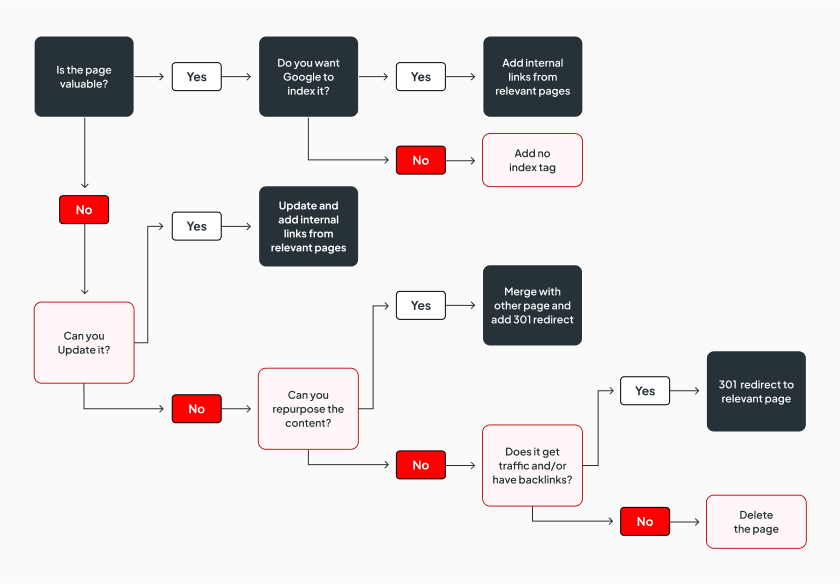
Firstly, determine whether the orphan page serves a purpose. If it does or can be meaningfully updated so that it’s valuable for your users, link it to internally, ideally from relevant pages that get strong incoming organic traffic. However, if it doesn’t, consider merging it with another piece of relevant content and then redirecting the old page to the new one using a ‘301 redirect’.
For pages that no longer serve a purpose, for example, an old page that’s been replaced by a new page, redirect the old URL to the new page and consider adding a ‘noindex’ tag to tell search engines that you don’t want this page indexed.
This approach helps to preserve any backlinks that point to the orphan page and ensure that its link equity passes to the redirect target page. However, if the page has no backlinks to preserve, simply delete the page.
How to prevent orphan pages
Preventing orphan pages is easy, and following best practice will save you time and help you avoid preventable issues that can arise due to orphaned content.
Plan your website structure to ensure a clear and logical hierarchy
Make internal linking a key step when creating new content
Track and monitor your internal links regularly
Maintain an updated sitemap
Monitor your website.
Work with an SEO agency
Working with an SEO agency specialising in Advanced SEO goes a long way in ensuring best practice is applied to your website and finding valuable content should your webpages become orphaned. At Scott Shorter, we help small and medium-sized businesses to scale up and empower larger organisations to achieve even greater success. When you’re ready to discover your website’s full potential and climb Google’s ladder to success, connect with the team.

