Website Redirect Checker
Our Redirection Checker makes it easy to see exactly where your links lead. Quickly spot 301s, 302s, or loops so you can keep your SEO on track and ensure visitors always land in the right place.
Redirect Overview
What is a redirection?
A redirection is designed to send users and search engines from one URL to another. It’s often used when a webpage has been moved, replaced or deleted, ensuring visitors still reach the right content instead of seeing an error message. Redirects help maintain a smooth user experience and preserve SEO value by passing the authority from the old URL to the new. Depending on the situation, different types of redirects can be used, such as 301 (permanent) or 302 (temporary) redirects.
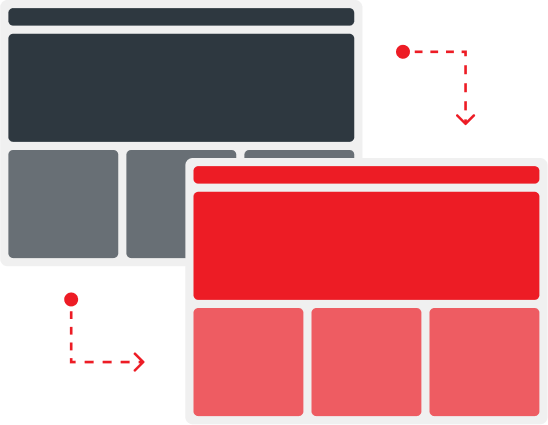
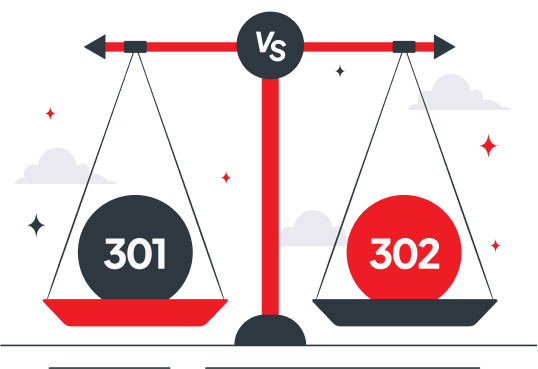
301 vs 302 redirects
A 301 redirect tells browsers and search engines that a page has permanently moved to a new location, passing most of the original page’s SEO authority to the new URL. On the other hand, a 302 redirect signals that the move is only temporary, so search engines typically keep the original URL indexed rather than transferring the link equity. For SEO purposes, 301 redirects are best when you want a permanent change, such as after a domain migration or site restructure. 302 redirects are useful for short-term situations like testing new pages or running limited-time promotions.
Best practice for using 301 redirects
- Redirect directly to the final URL – avoid unnecessary chains or hops.
- Prevent redirect loops – make sure no two pages redirect back to each other.
- Keep it permanent – only use 301s when the move is final.
- Update internal links – point them to the new URL instead of relying on redirects.
- Preserve relevance – redirect old pages to the closest matching new content.
- Audit regularly – monitor for broken links, chains, or outdated redirects.
- Minimise the number of redirects – too many can slow down load times and affect crawl efficiency.

Frequently Asked Questions
Does a 301 redirect pass SEO value?
Yes, a 301 redirect passes most of the SEO value (often called link equity or PageRank) from the old URL to the new one. This means that backlinks, authority, and ranking signals associated with the original page are transferred to the destination page, helping preserve your site’s search performance. While Google has confirmed that 301s work much like direct links in terms of passing ranking power, it’s still best to keep redirects minimal, avoid long chains, and ensure they point to the most relevant page possible for maximum SEO benefit.
How long does a 301 redirect take to work?
A 301 redirect works immediately once it’s set up on your server, so users will be sent to the new URL right away. However, search engines like Google may take some time to process the change and update their index. In most cases, Google will recognise a 301 redirect within a few days to a few weeks, depending on how often your site is crawled. For faster results, you can request re-indexing in Google Search Console and make sure your sitemap is updated with the new URLs.
Can too many 301 redirects hurt SEO?
Yes, having too many 301 redirects can negatively impact SEO if they create long redirect chains or loops. Each additional redirect adds a small delay for users and can dilute link equity, making it harder for search engines to pass full ranking value to the final destination. To maintain optimal SEO performance, keep redirect chains short—ideally no more than one or two hops—and regularly audit your site to remove unnecessary or outdated redirects.

