
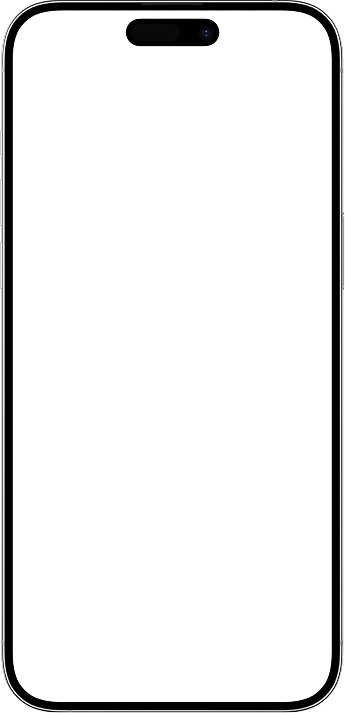
To use our SERP testing tool, enter a title tag that describes your webpage, is appealing and engaging to your audience, and is unique across your entire website.
To avoid having your title tags cut off in SERPs, keep your title tags between 30 and 60 characters (285 and 575 pixels), with 45-55 characters as the sweet spot.
The title tag preview tool uses these character limits to show you if your title tag text might be cut off in Google’s search results.
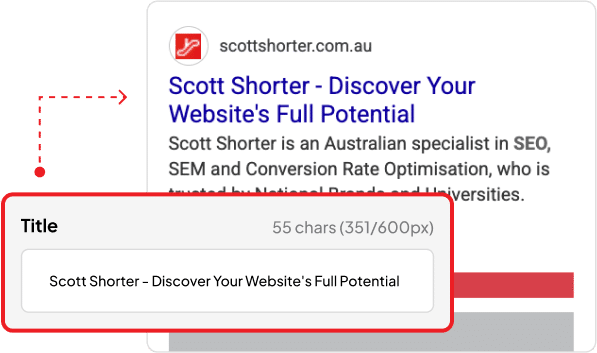
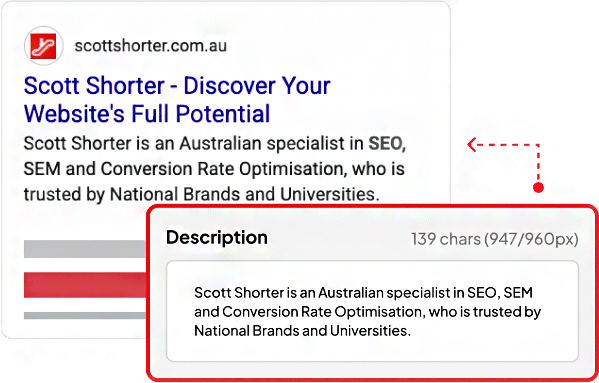
Enter a meta description that summarises the webpage content and contains your business’s USP – why should users click your listing and not your competitor’s?
You don’t want to have your meta description cut off, so keep it between 70 and 155 characters (430 and 930 pixels), but don’t make it too short or it won’t be informative or engaging!
Similar to your title tag, the meta description preview will show you if your meta description is likely to be truncated in Google SERPs.
What’s the #1 keyword that you’re targeting with this page? You can use secondary keywords in the on-page content, but best practice is to target a single keyword in your page title and meta description.
Enter the primary keyword you’re targeting with this page and see how it looks in bold, just as Google would render it in its mobile and desktop search results.
Does all the text you’ve entered into the SERP preview tool show in the meta description preview? If it doesn’t, tweak it until it does!
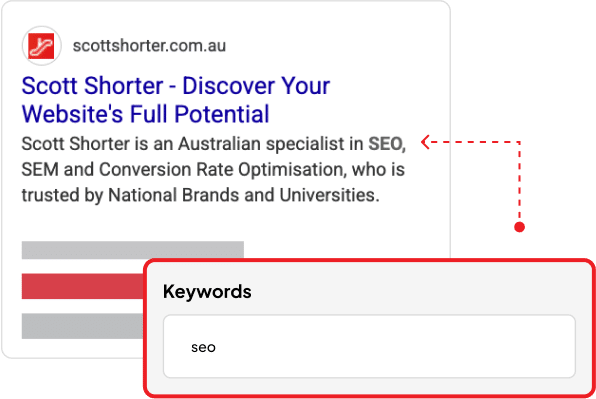

Do your title and description meet the character limits and not get cut off in the preview?
Is your business name at the end of the title and your USP featured in the description?
Do both contain your primary keyword and are compelling enough to users that they’ll want to click on them?
When you’re happy, simply copy, paste and publish your title tag and meta description from our SERP simulator to your website!
Our free Google SERP simulator empowers you to optimise your meta tags like a pro and craft effective SERP listings that appeal to searchers while making Google happy. SERP preview tool features include:
Strongly emulates Google’s search results for pixel-perfect outcomes
Automatically includes your favicon so you can see exactly how it displays
Switch between mobile and desktop effortlessly and test both with one tool
Emboldens your keywords, just like how Google displays its search results
Measures character and pixel counts to highlight when titles and descriptions go over.
While not exceeding 60 characters, there’s so much that needs to be considered when creating title tags that appeal to search engines and compel your target audience to take action! Follow the below steps then use our free SERP and title tag preview tool to visualise exactly how your page title will look in Google search results.
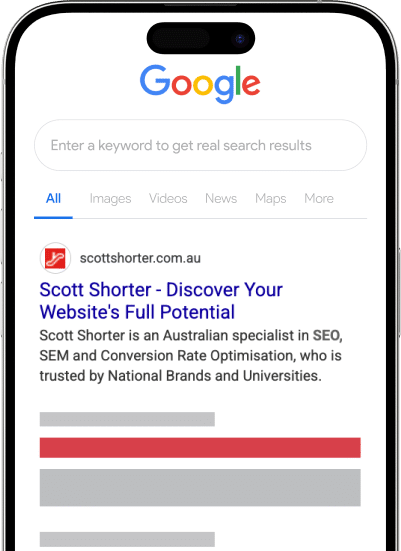
To learn more about where we cover title tag, meta description and URL optimisations, and everything else you need to know to craft SERP listings that Google and users alike love!